
Service Updates
Benefits of the Intercampus Network Updates Implemented on April 3
The Intercampus network (ICN) is the critical high speed reliable data network that connects all four campuses. Internet 1 (I1) network provides the local campus internet services that everyone in the campus community uses on a daily basis. All students, faculty and staff depend on the ICN to accomplish their day to day duties. The Intercampus network has allowed all four campuses to share services, thus reducing costs without reducing the quality services to our campus community. By increasing bandwidth, S&T can continue to expand coverage and improve performance of network services on campus.
Internet 2 (I2) network services the research community and provides a collection of high performance networks that allow sites connected to collaborate and build relationships between those in the education and corporate entities. Research is the key driver of data sent over the Intercampus I2 network. Researchers rely on networked collaboration, proving the criticality of keeping the ICN equipment updated and continue to increase demand for larger and larger data sets to be delivered over the Internet. Expansion of research projects will allow the UM campuses to remain competitive among granting agencies which will ensure funding for future projects.
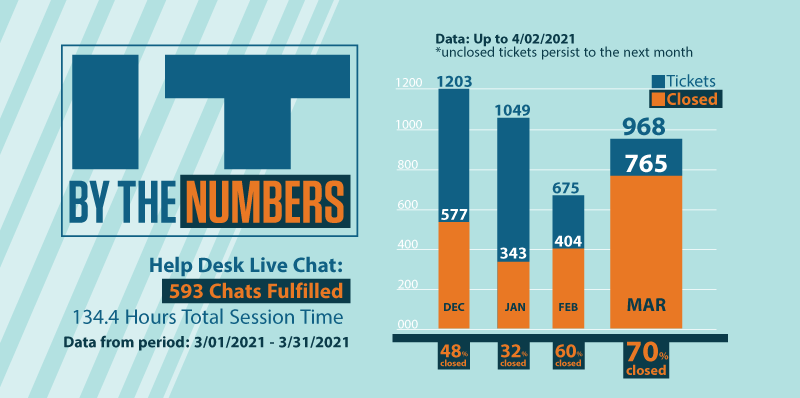
Security Talk
Data and email security has been a focal point across UM System and several safety measures have been implemented. Below are a few items and reminders that help to protect your university email account. Some you may be familiar with, and some you may not. For additional security information for technology on our campus and for UM System, please visit the IT Security webpages.
Beware of Impersonation Emails
Impersonation is a type of phishing scam that tries to make it look like you have received an email from a supervisor or another person of authority in your organization. Be suspicious of any email with urgent requests for any form of personal or financial information. If you believe you have been the recipient of an impersonation phishing email or the target of a malicious phishing attack, it is crucial that you report the issue as soon as possible.
Microsoft Multi-Factor Authentication Provides Additional On-line Protection
Microsoft Multi-Factor Authentication (MFA) is used for some S&T applications and websites. The MultiFactor Authentication provides you with a six-digit code or approval button through an app, text, or phone call when logging into some S&T applications and websites to ensure that your Microsoft password has not been stolen. MFA adds another layer of security if your password has been compromised. Even if someone has your password, the need for a six digit code should halt an attempt to access the restricted information.
Safe Link
The UM System email platform use the Microsoft SafeLink product to examine every URL in an externally generated email. If SafeLink deems the URL as suspicious then a Deceptive Site Header is at the top of the email. If you receive an email with the Deceptive Site Header, then use a healthy amount of skepticism in evaluation of the email.
Safe Attachment
The UM System email platform scans all attachments in email looking for malicious attachments. If an attachment is found to be malicious, the attachment will be stripped from the email and you will receive a follow-up email with a description of the attachment that was removed.
“Technology will not replace great teachers but technology in the hands of great teachers can be transformational.”
-George Couros
Safe Computing
The article, “VUW Accidentally Wipes Desktop Computers | News” 1, illustrates the severe results that are possible when users neglect routine data backup procedures for important data.
The S&T IT department recommends the following best practices for data backup on campus:
- Use the network drive storage for data access and backup.
- IT performs regular backups of most miner files; however, specific past time frames of backup files may not always be available.
- Do not store important data in only one location on a local machine.
- IT encourages users to make their own additional backups.
- IT encourages the use of cloud storage such as Google or OneDrive storage for backup purposes
- Remember to encrypt the backup if it contains sensitive data
If there is a need to restore data from the S&T IT network drive storage, please contact the Help Desk by us of the chat feature on it.mst.edu, access the online help request system at help.mst.edu, email ithelp@mst.edu, stop by the help desk on the first floor of the Missouri S&T Library or call the Help Desk line at 573-341-4357 (HELP). Hours of operation are available by visiting it.mst.edu.
1https://www.critic.co.nz/news/article/9182/vuw-accidentally-wipes-desktop-computers; March 2021 edition of Critic, The student magazine of the Otago University in Dundin, New Zealand.
