
August 12th, 2021, Issue #4Service Updates
AppsAnywhere Updates
AppsAnywhere updates will take place Friday, August 13, between 7:00am and 8:00am.
External Email Tagging Banner Added to your Email
As of August 5th, a banner called email tagging was added to the top of email messages that originate outside of our organization. This is a part of the University of Missouri System’s effort to reduce phishing and email scams by providing a visual indicator that the message was not sent from a user within our organization.
The visual banner message will say:
WARNING: This message has originated from an External Source. Please use proper judgment and caution when opening attachments, clicking links, or responding to this email.
When you receive an email outside of the organization it is important to stop and think about the email.
- Is it from a sender you know?
- Does the message make sense?
Look over UM System’s guidelines on how to spot a phishing or scam message at https://www.umsystem.edu/ums/is/infosec/e-mail-tagging.
If you receive a phishing or questionable email, please report it to S&T IT by emailing security@mst.edu and attaching the phishing email you received.
Kurt Pritchett selected for 2021 Staff Excellence Award

Preparations for Fall Semester
IT Walk-In Help Desk Prepares for Fall 2021 Semester
The Walk-in IT Help Desk in the library is preparing for the start of the Fall semester. Extra IT staff will be on duty at the Walk-in IT Help Desk during opening week and the first two weeks of classes. Students, faculty, and staff who have questions can visit the IT Help Desk to get answers.
The hours of the additional support are during:
- Opening Week. Mon – Fri, 10:00am to 2:00pm from August 16 to August 20, 2021.
- First two weeks of classes. Mon – Fri, 8:30am to 4:00pm from August 23 to September 3, 2021.
Online resources are available to review while getting started for the semester.
Online videos can be viewed to learn more about common IT services.
- Multi Factor Authorization (MFA)
- Office 365 Install Video Guide -These instructions are for STUDENTS only.
- S&T Wifi Connection Video Guide
- AppsAnywhere Video Guide
Learning Environments Support offers classroom tours
Before the semester starts and during the semester as needed, Learning Environments Support (LES) offers classroom tours to faculty to introduce them to and help them use the technology that’s in the classroom (doc cameras, projectors, etc). LES accepts appointments with new faculty and current faculty who will be in a room for the first time or may not have been in a room since the technology has been upgraded. Faculty can make an appointment for an in-person classroom tour by sending an e-mail to it-les@mst.edu
In addition to classroom tours, LES also holds bi-weekly virtual office hours. Faculty can review the days/hours for the office hours on the Learning Environments Support website.
CAFE hosts orientation for new faculty
The Center for Advancing Faculty Excellence (CAFE) hosts an annual workshop before the Fall semester for new faculty to help them prepare for the upcoming semester. New Faculty Orientation is designed to help faculty acclimate to campus by providing:
- key resources and information
- the opportunity to connect with offices and people who will be important to class success
- the chance to meet other new faculty
The in-person workshop for Fall 2021 is scheduled on August 18-19 at Missouri S&T’s Curtis Laws Wilson Library on the second floor, conference rooms 202 and 203.
The IT Department will present information to newcomers about the type of technology support IT provides and how to interact most effectively with the department throughout the year.
Topics included in the presentation are:
- Faculty and course evaluations
- Cybersecurity
- The Desktop Enhancement program
- IT Communications
- Technical support
- Software support
- and more!
After the event, faculty will be able to view the slides from the IT presentation on the IT website from the Getting Started page for Faculty and Staff.
IT by the Numbers

The IT by the Numbers graphs and statistics are available for viewing on the new IT Support Stats webpage.
Tool Time
Learn more about the NEW unified UM System instance of Canvas on the One Canvas FAQ page.
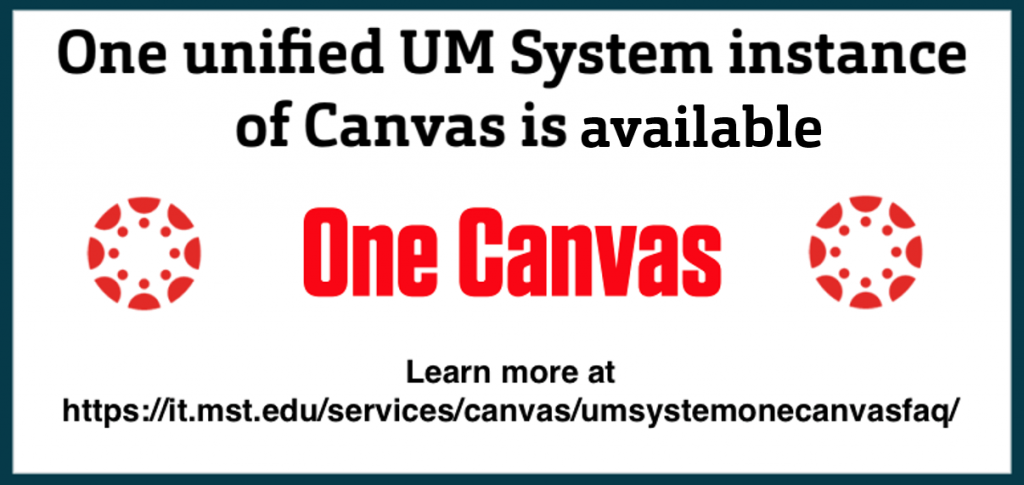
https://it.mst.edu/services/canvas/umsystemonecanvasfaq/