
November 16, 2021, Issue #7Three Benefits of using AppsAnywhere
AppsAnywhere is an on-demand software platform that allows users to access S&T provided software packages from any computer running Windows 10. Nearly 4,300 users and 2,000 devices at S&T use this service.
There are many benefits to using AppsAnywhere. We highlighted the top 3 for you:
- You can use software popular at S&T
You can easily access some of the most used software at S&T such as Matlab, JMP Pro, and Foxit PDF Reader.
- You have access to almost 300 software packages
AppsAnywhere gives users base access to a variety of software. Within the web client, you can browse and search through all the available software and download your selections. NOTE: If you log into AppsAnywhere on a campus computer, you will have more software options than on a personal computer.
- You can launch software from AppsAnywhere through VDI
VDI is a Virtual Desktop Infrastructure that allows a user to log into a virtual computer that has all the functionality of a standard campus computer build. If your personal computer doesn’t support AppsAnywhere or downloading software, you can access the program by using VDI so you can have access to more software from home.
First time using VDI? Learn how to connect at https://it.mst.edu/services/vdi/.
Get started with AppsAnywhere by logging into the online client. Once you’re logged in, you can download the AppsAnywhere launcher and begin downloading available software.
BONUS: After you launch the software from AppsAnywhere for the first time, you can then launch it from the windows start menu.
For complete instructions on how to connect and log in to AppsAnywhere, visit https://it.mst.edu/services/appsanywhere/.
Tool Time
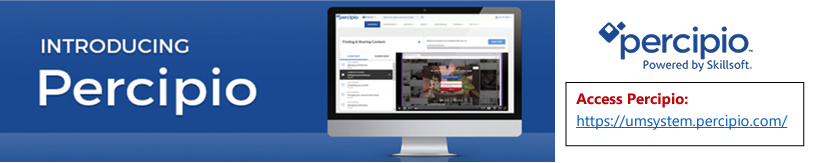
Percipio: It’s Not Just for Mandatory Training!
If you’re a member of S&T staff or faculty, you’ve already been introduced to Percipio, the online learning tool that UMSystem uses to provide legal compliance training in the workplace. Percipio offers much more than compliance training. As a staff or faculty member, you also have access to training resources in other areas, including leadership, software applications and professional effectiveness. Check out the video below and visit the MyLearn page on the S&T website to learn more about how you can use Percipio to enhance your professional skills in the areas of Technical Skills Enhancement, Leadership and Safety Training.
[youtube https://www.youtube.com/watch?v=OE8G_eXhE-U&w=500&h=500]
Be Our Guest! Can You Trust Guest Wifi?
Do you ever travel by plane, stay in a hotel, or eat out? Have you ever used Guest Wi-Fi at any of those places? Before you decide to join a public Wi-Fi network, it’s always a good idea to find out if you have the option to join a secure network (password protected) as opposed to an unsecured network (no login required). Regardless of the type of network available, you should always use caution before you connect!
If you do choose to join a public Wi-Fi network, there are several things you can do to protect your privacy and reduce security risks to the personal information stored on your laptops, tablets and smartphones.
Use a Virtual Private Network to connect to public Wi-Fi.
- A VPN creates a private network from a public internet connection to give you online privacy and anonymity.
- VPNs mask your internet protocol (IP) address so your online actions are virtually untraceable.
- VPN services provide greater privacy than even secured Wi-Fi hotspots by establishing secure, encrypted connections.
Other precautions you can take are:
- Use the most secure settings available on your mobile device
- Swap passwords (change before and after you plan to use public Wi-Fi). You can use a password management tool to generate and maintain secure passwords.
- Make sure your device is updated, including all the apps you use
- Don’t login to any sites that store your credentials (credit cards, banks, retail site, etc)
- If you surf the web, make sure the URLs you visit use https://
Sources for information in this article are from the Federal Trade Commission (FTC) and Norton websites:
- Virtual Private Network (VPN) Apps on Mobile Devices
- How to Safely Use Public Wi-Fi Network
- The do’s and don’ts of using public Wi-Fi
IT by the Numbers
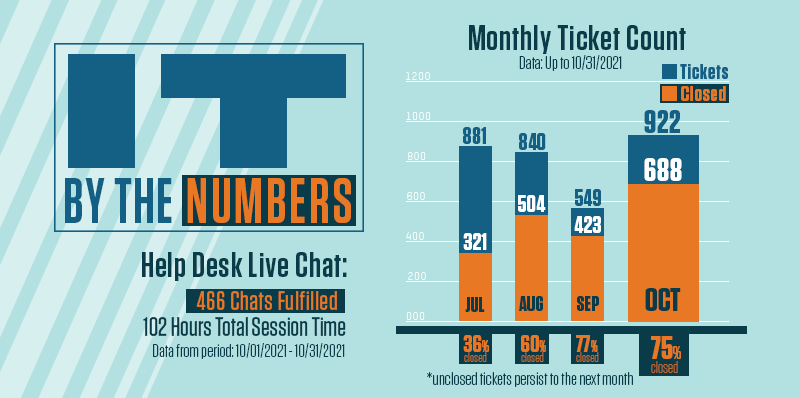
The IT by the Numbers graphs and statistics are available for viewing on the new IT Support Stats webpage.

