
October 18th, 2021, Issue #6Service Updates
UM System Introduces Data Loss Prevention
The UM System Information Technology Security team is working diligently to keep university information safe. You can help by being aware of the information you share through email or other IT tools and not sharing personal or protected information unless it is intentional, authorized and encrypted. To provide an extra safeguard for protecting the university’s sensitive information, UM System is implementing a new Data Loss Prevention (DLP) technology. The DLP technology was turned on for all campuses on September 30.
If you send an unencrypted email message containing sensitive information to someone outside the university and do not manually encrypt it first, the DLP tool will detect the data and notify you. If you store sensitive information in files on SharePoint, Teams or OneDrive, the DLP tool will detect it and send you an email notice. The ability to use the “Anyone with the link” option will be disabled. You will still be able to store and access the files with sensitive information, but your ability to share will be limited to the UM System domain only.
Although the new DLP technology provides an extra line of data security, you are still obligated to follow university information security policies and share information responsibly. Failure to follow such policies may result in appropriate disciplinary actions.
You can visit the UM System Data Loss Prevention page and the S&T Information Technology Security Awareness page to learn more. For questions regarding DLP, please email security@mst.edu.

October is Cybersecurity Awareness Month
The U.S. Federal Cybersecurity & Infrastructure Security Agency (CISA) is promoting October as the yearly Cybersecurity Awareness Month. CISA is encouraging individuals and organizations to understand their role in protecting their part of Cyberspace and the importance of taking proactive steps to enhance cybersecurity.
The theme for the month is “Do Your Part. #BeCyberSmart”
Week 1: Start with the Basics
Build your work and personal cybersecurity by creating strong passwords, using multi-factor authentication, backing up your data, and updating your software to receive the most up-to-date security updates.
Week 2: Fight the Phish
Phishing attacks account for more than 80% of reported security incidents. The agency stresses the importance of being wary of email, text messages or chat boxes that are from an unknown or unexpected source. Think before you click on these types of email, text messages or chat boxes. The UM Security Department has implemented a robust email tool to help identify suspicious emails. A suspicious email will have a warning message placed at the top of the email to alert the reader that the email originated from an external source.
Week 3: Explore. Experience. Share.
The CISA theme for this week highlights the growing career opportunities in the field of cybersecurity. “The dynamic field of cybersecurity is rapidly growing and has something for everyone.”
Week 4: Cybersecurity First
Make security a priority. Consider cybersecurity threats and opportunities as you work with new products, processes, and employee training. “Cybersecurity should not be an afterthought.”
In addition to the UM System mandated training on Cybersecurity, S&T IT also implements policy and procedures that enable members of the campus community to achieve the basics of cybersecurity.
Source material obtained from the CISA Cybersecurity Awareness Month website. https://www.cisa.gov/cybersecurity-awareness-month

Can You Guess?

Send Encrypted Email from Office 365
On September 30, the UM System Information Technology Security team implemented a Data Loss Prevention technology across all UM System campuses. To encrypt your e-mail messages, you need to send them with Outlook Online.
- Open Outlook Online
- Compose a new e-mail
- Select Encrypt in the toolbar (Note: You will see a confirmation message that your message is encrypted)
- Select Send when you have completed your message.
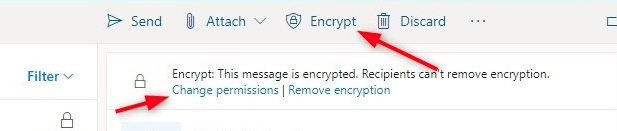
If you neglect to encrypt a message that contains sensitive information before you send it, the DLP tool will detect the data and send you a notification. Although the new DLP technology provides an extra line of data security, you are still obligated to follow university information security policies and share information responsibly. Failure to follow such policies may result in appropriate disciplinary actions.
IT by the Numbers
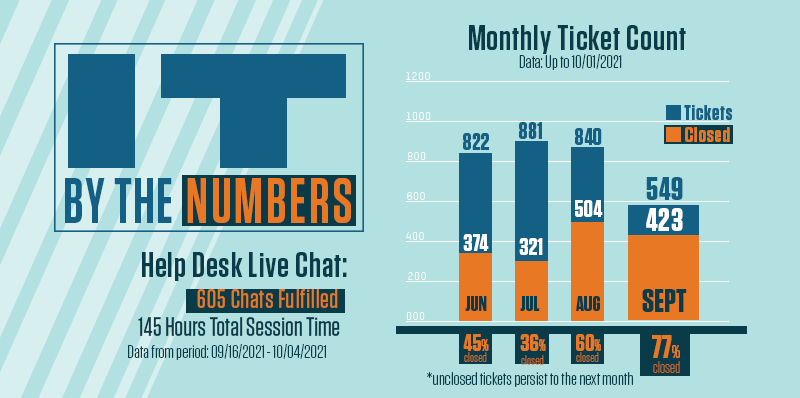
Answer to Can You Guess?
UM System uses 4 Data Classification Levels:
DCL1: Public
DCL2: Sensitive
DCL3: Restricted
DCL4: Highly Restricted
To learn more about DCL, visit the UM System Data Classification System – Definitions page.
