
January 19, 2022, Issue #8Getting started this semester
Are you on campus for the first time this spring? IT has several resources to help you navigate the technology tools that are available to you at S&T. If you’re returning to campus and need a refresher or just want to make sure you have the most updated information, we can help you with that, too!
- Visit the IT videos webpage to view technology support videos.
- Visit the IT Getting Started webpage to get information for new and returning students, staff and faculty.
You can always contact the IT Help Desk from their website to submit a ticket or initiate a chat. The Help Desk is open and located on the first floor of the Curtis Laws Wilson library for walk-in visits Monday through Friday between 8:30am and 4:30pm.

Juggling multiple passwords? Try using a password manager!
Reusing multiple passwords for your accounts over time can leave the accounts associated with them vulnerable to attack. Juggling and updating multiple unique passwords can be a lot to handle, especially when returning from a long break. One way to solve this problem is by using a password manager.
A password manager is a security tool stored locally on your computer that helps with creating, storing, and managing all your passwords. Some password managers can even enter your login information when you sign into your accounts via a browser plugin. All you need to remember is one master password to get into the tool. Learn more about password management on the Safe Computing website.
Some of the most frequently recommended Password Managers are:
- Bitwarden
- LastPass
- StickyPassword
- Password Safe (Windows only)
- Keychain (Mac only)
IT by the Numbers
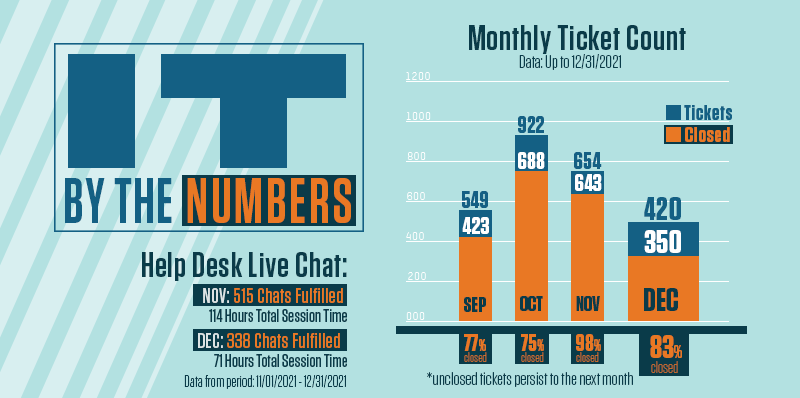
The IT by the Numbers graphs and statistics are available for viewing on the new IT Support Stats webpage.